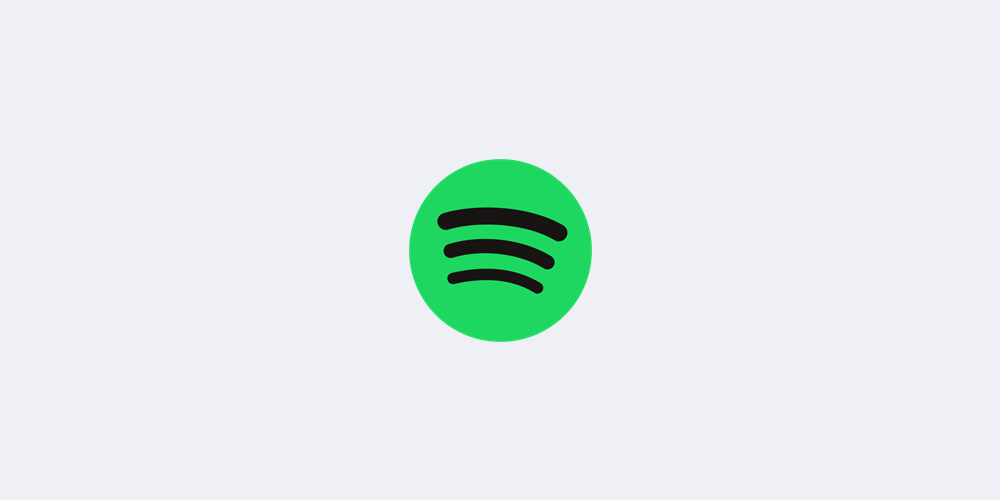Part 1 How to Transfer Spotify Music Library to New Account
Step 1: Log in to your old account on Spotify and find the music library you want to transfer

Step 2:Open a new browser, not log into 2 Spotify accounts in the same browser (or open a private browser) and log into your new Spotify account and open the music library link you copied


Part 2 How to transfer likes to your new Spotify account
Step 1: Create a new music library and open your like

Step 2: Add Your Likes to Your New Music Library

Step 3: Transfer this music library to the new Spotify account and click Like to finally delete the music library


80% Off Spotify Premium Subscription to Buy